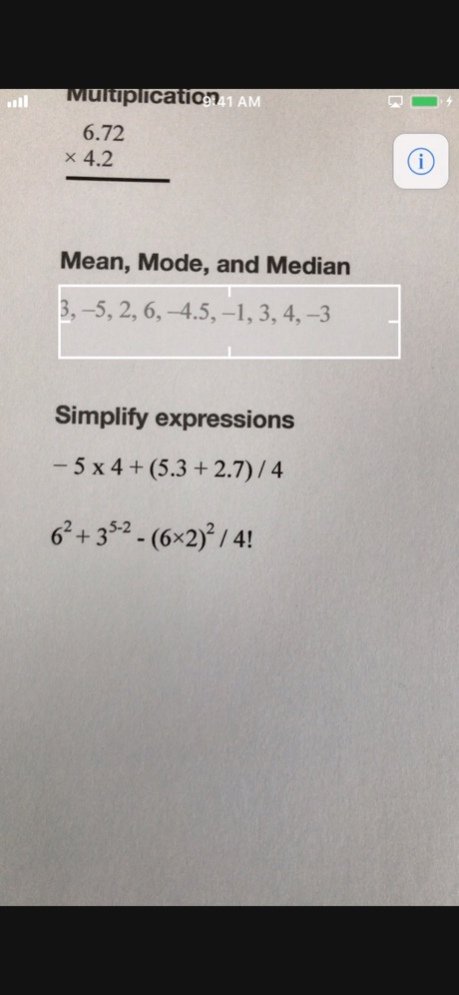MathCam 2.2.1
Continue to app
Free Version
Publisher Description
Solves basic math problems using the camera.
1 Hold your iPhone or iPad over a math problem.
2 MathCam scans the problem and shows you the answer.
• Tap through the solution step-by-step
• See the color coded operations update directly in the math problem
• Works with Addition, Subtraction, Multiplication, Division problems
• Works with Order of Operations (PEMDAS / BODMAS) problems
• Works with Mean, Mode, Median & Range problems
• Works with math problems on paper, workbooks, or directly from computer and device screens
• Works with single line or multi-line math problems
• Works with powers and exponents
• Works with whole numbers and decimal numbers
MathCam View Finder features
• Tap and Hold on device screen to pause scanning
• Double-Tap on device screen to change View Finder size and shape
• Drag the View Finder anywhere on device screen
Screen orientations
• Portrait and Landscape
Pop quiz:
What is 9 / 1.5 + 7 (6 - 3) ?
What is the mean, mode, median & range of 2, 4.5, 6, 7, 3, 4.5, 1, 3, 5?
MathCam can scan these and give the answer in less time than it takes you to read them.
May 28, 2019
Version 2.2.1
Bug fixes and performance improvements. Occasionally a scan would incorrectly show an invalid algebraic expression, which is now fixed.
About MathCam
MathCam is a free app for iOS published in the Kids list of apps, part of Education.
The company that develops MathCam is Turtle Beach Studio. The latest version released by its developer is 2.2.1.
To install MathCam on your iOS device, just click the green Continue To App button above to start the installation process. The app is listed on our website since 2019-05-28 and was downloaded 1 times. We have already checked if the download link is safe, however for your own protection we recommend that you scan the downloaded app with your antivirus. Your antivirus may detect the MathCam as malware if the download link is broken.
How to install MathCam on your iOS device:
- Click on the Continue To App button on our website. This will redirect you to the App Store.
- Once the MathCam is shown in the iTunes listing of your iOS device, you can start its download and installation. Tap on the GET button to the right of the app to start downloading it.
- If you are not logged-in the iOS appstore app, you'll be prompted for your your Apple ID and/or password.
- After MathCam is downloaded, you'll see an INSTALL button to the right. Tap on it to start the actual installation of the iOS app.
- Once installation is finished you can tap on the OPEN button to start it. Its icon will also be added to your device home screen.